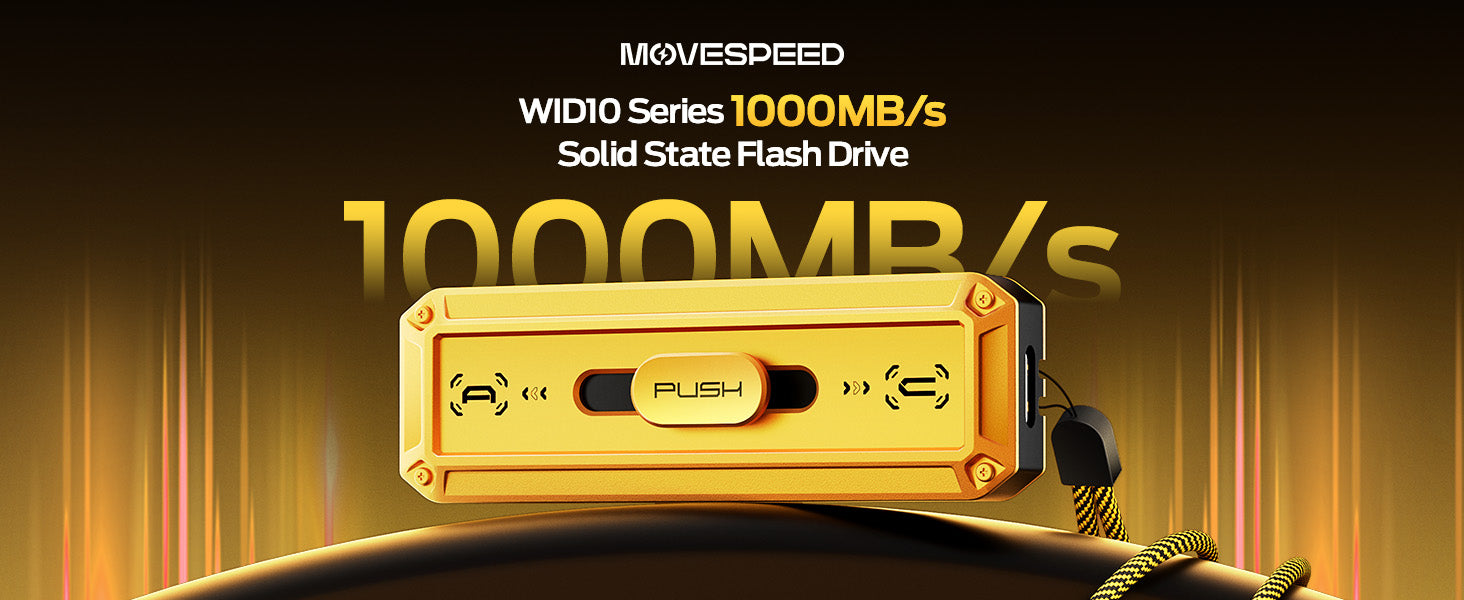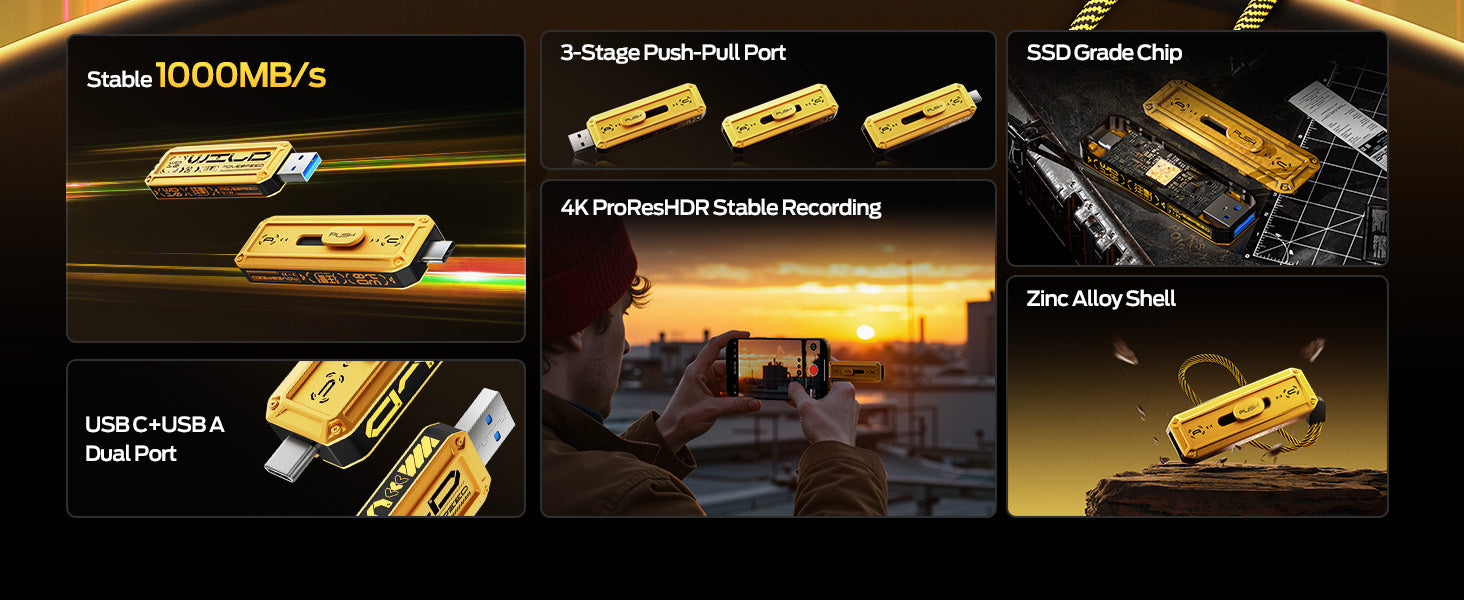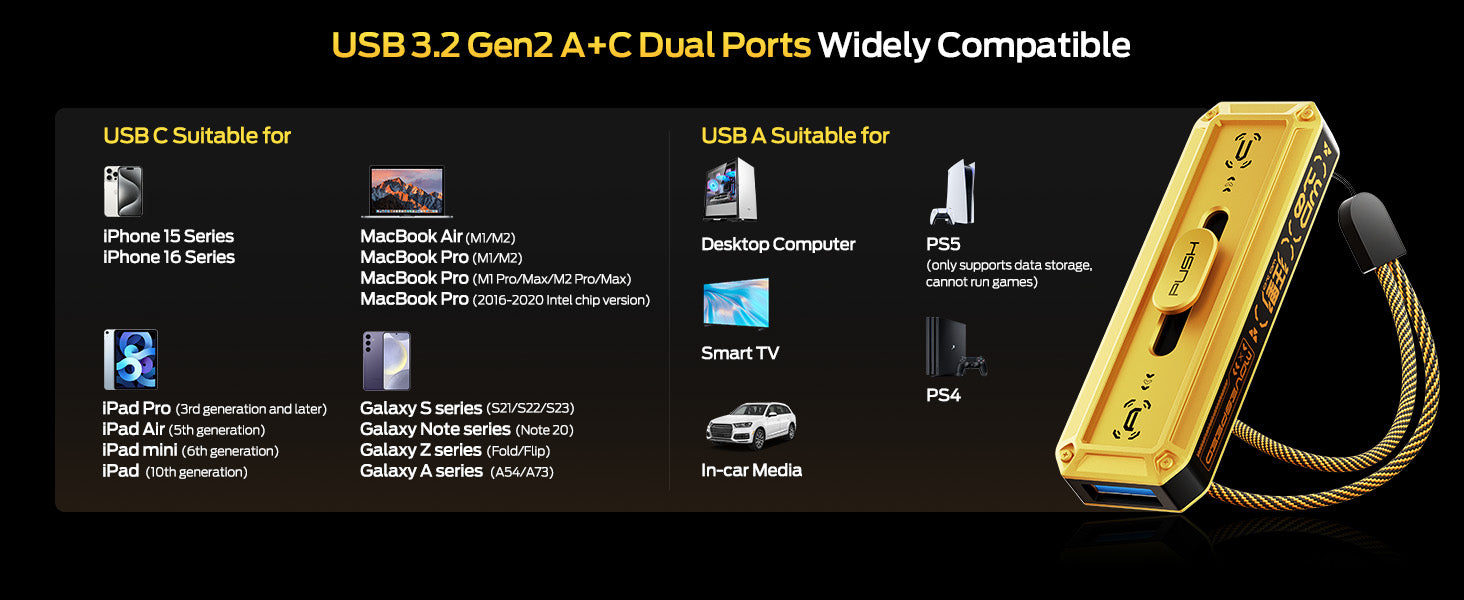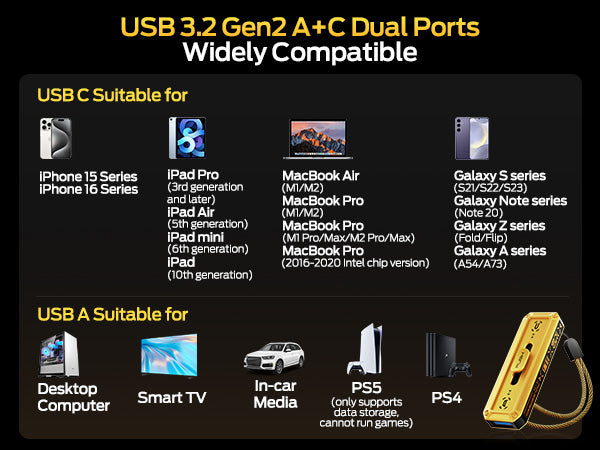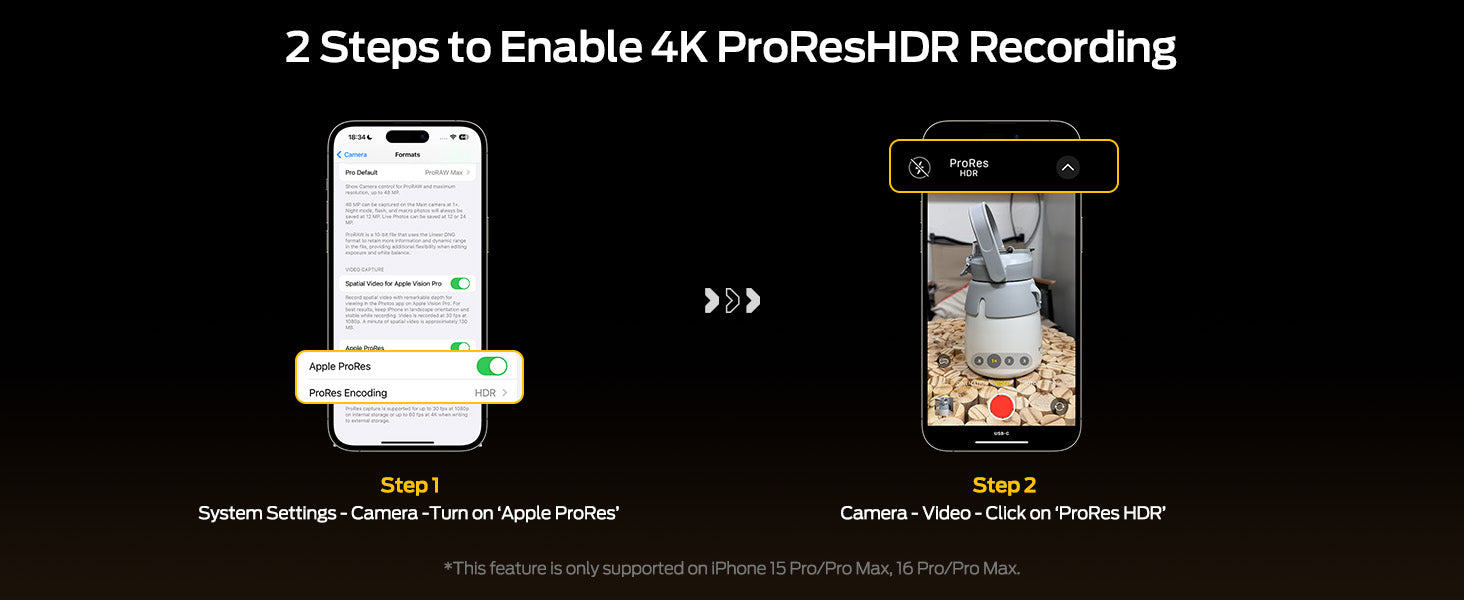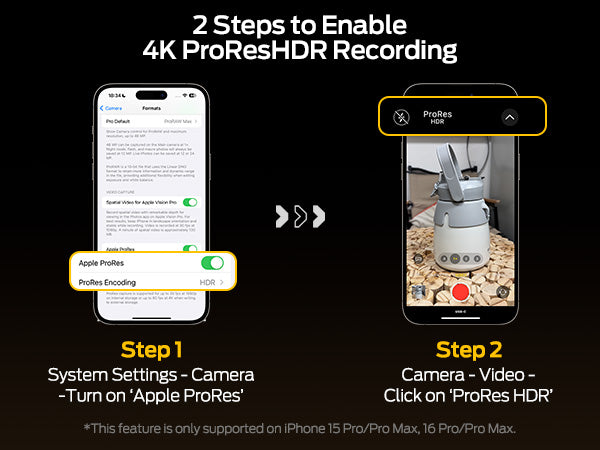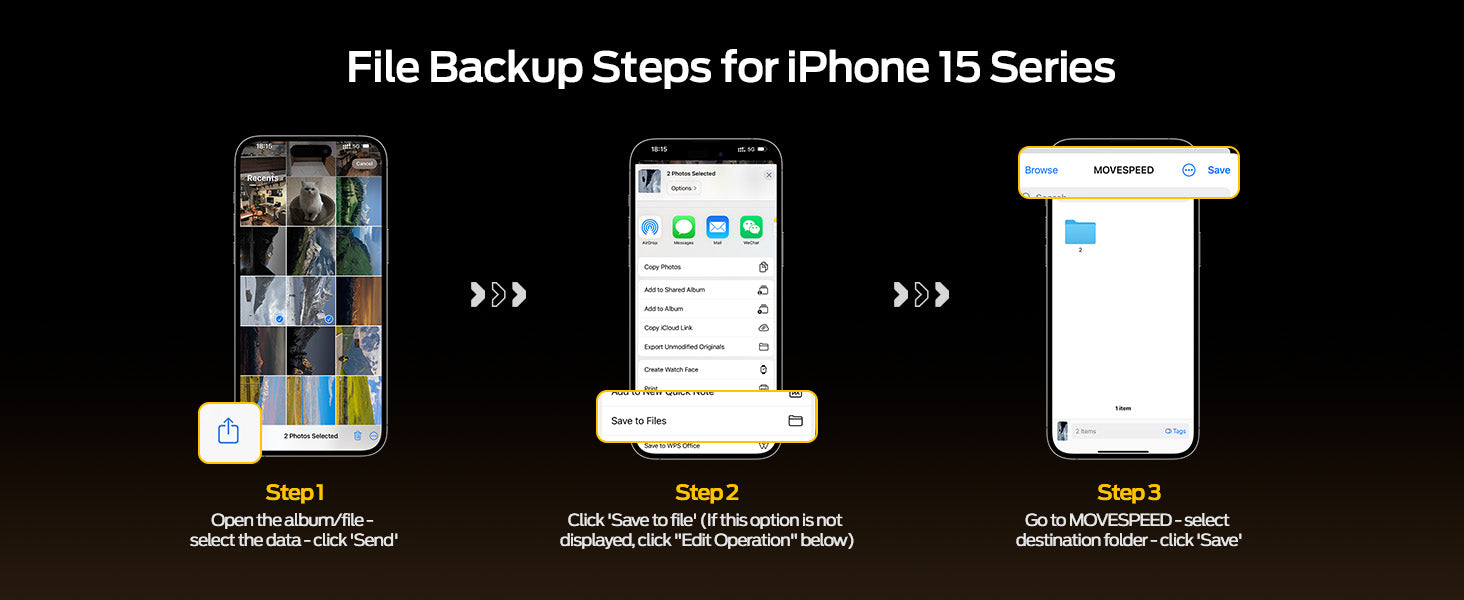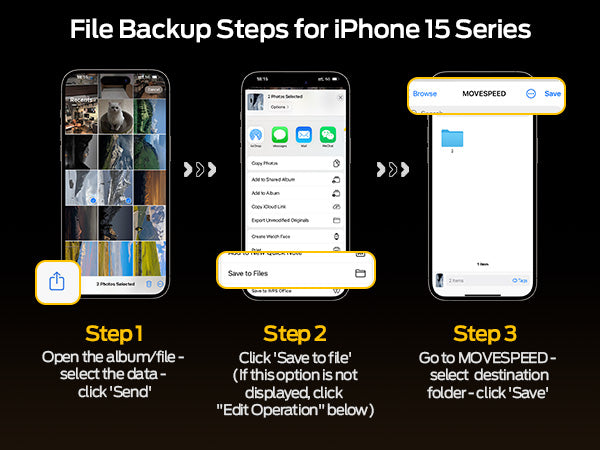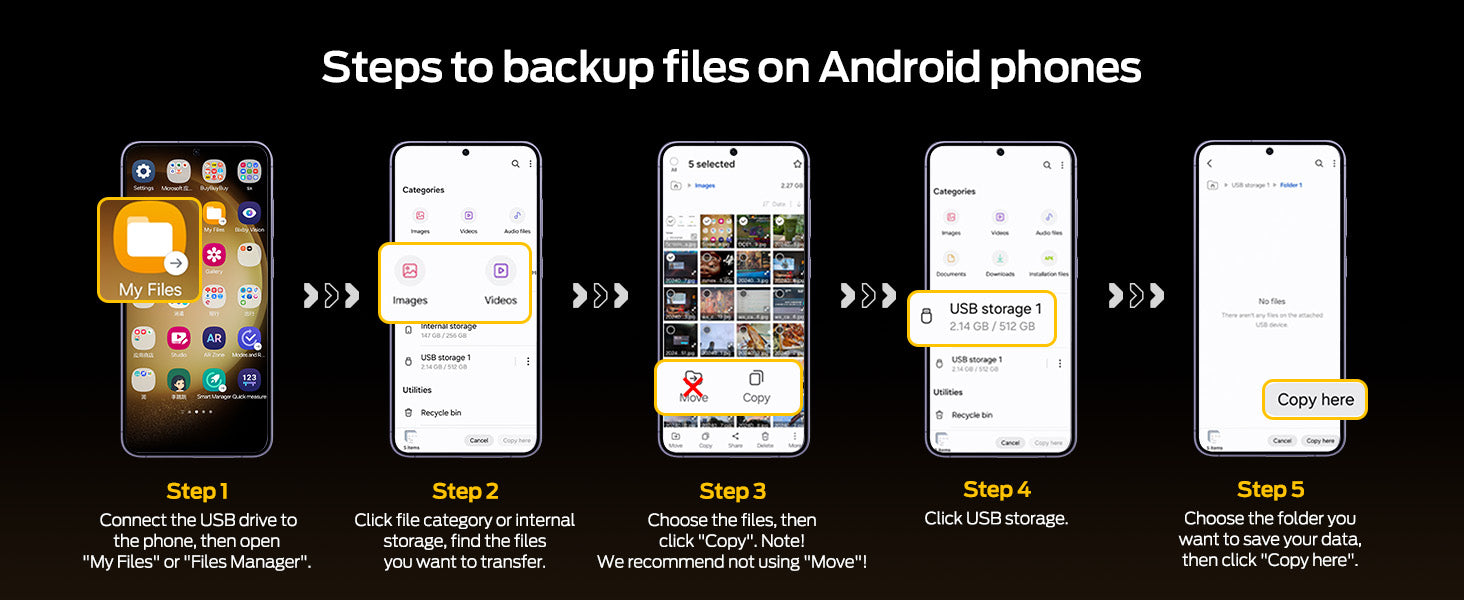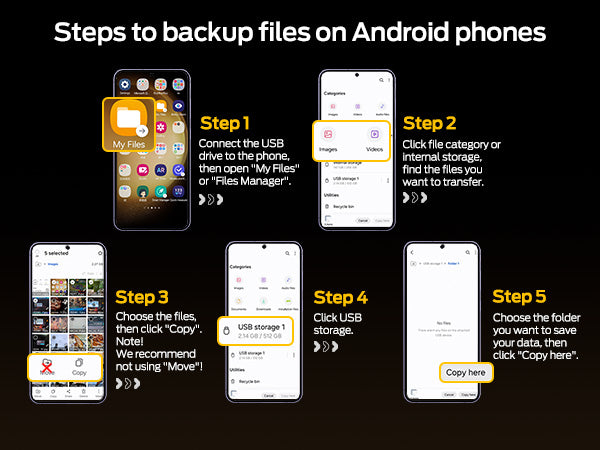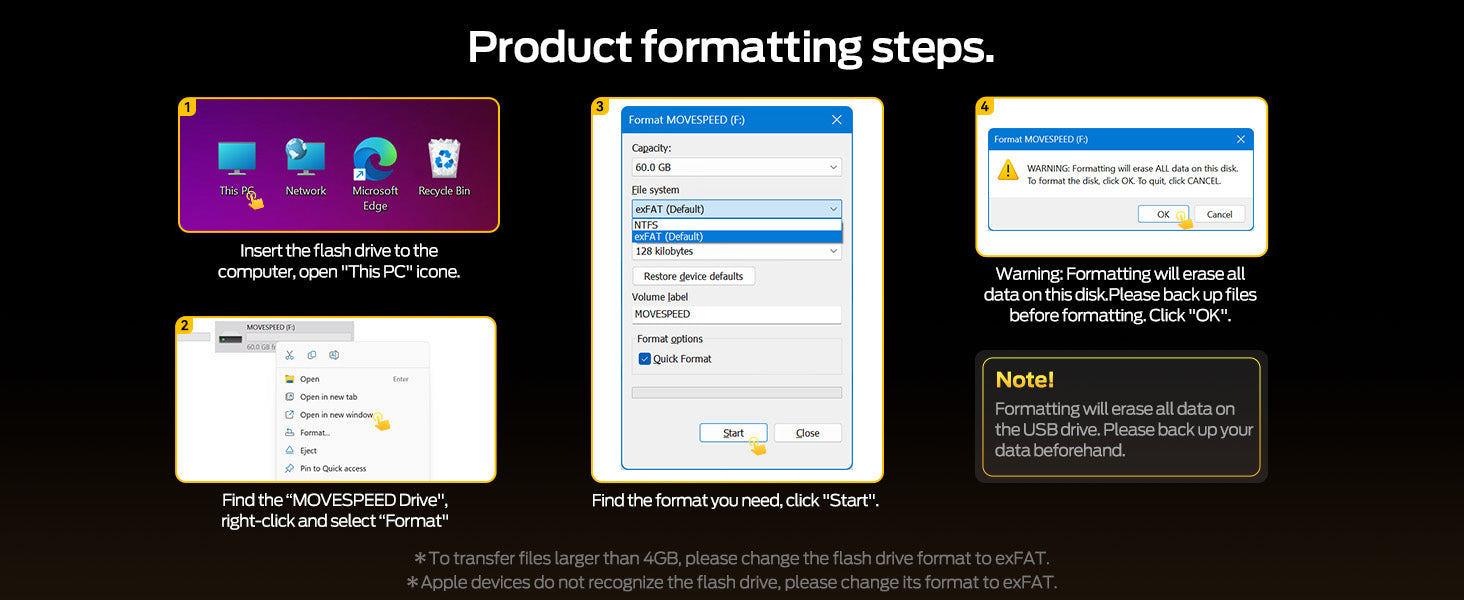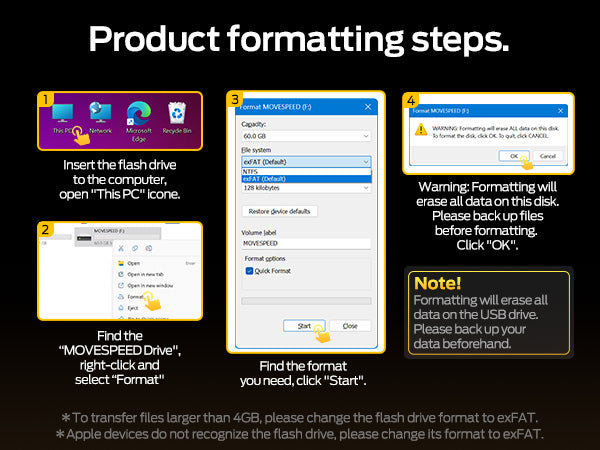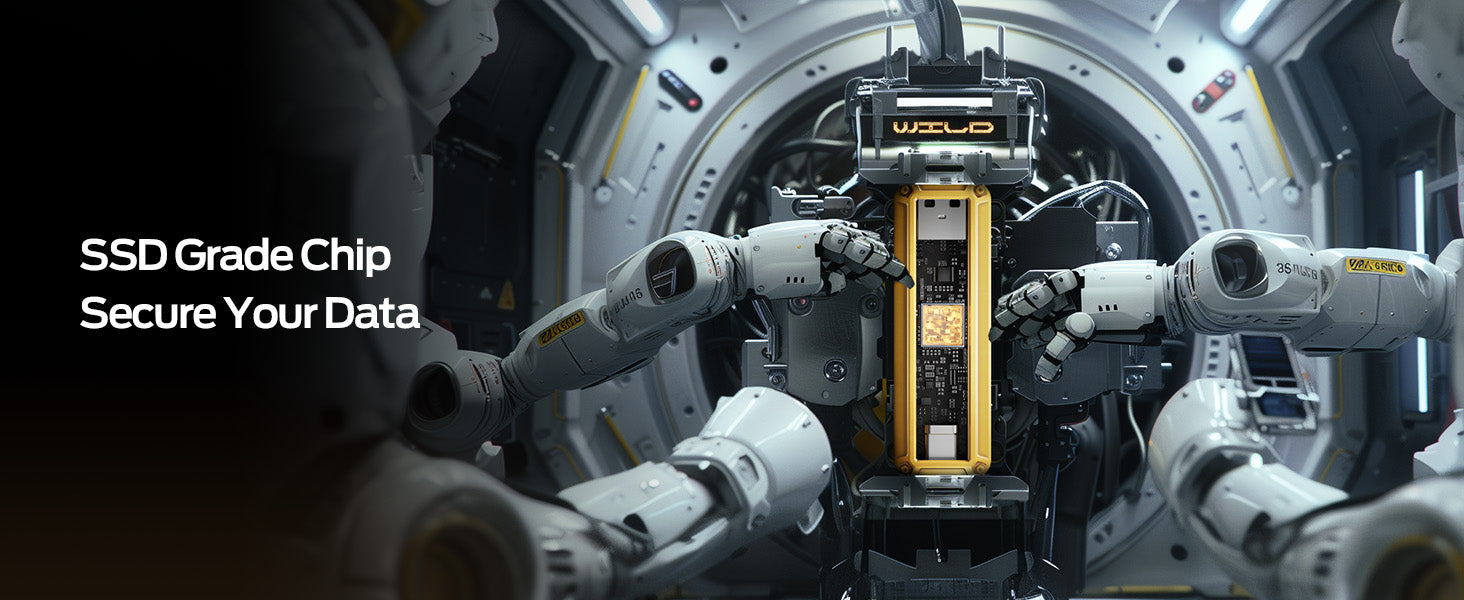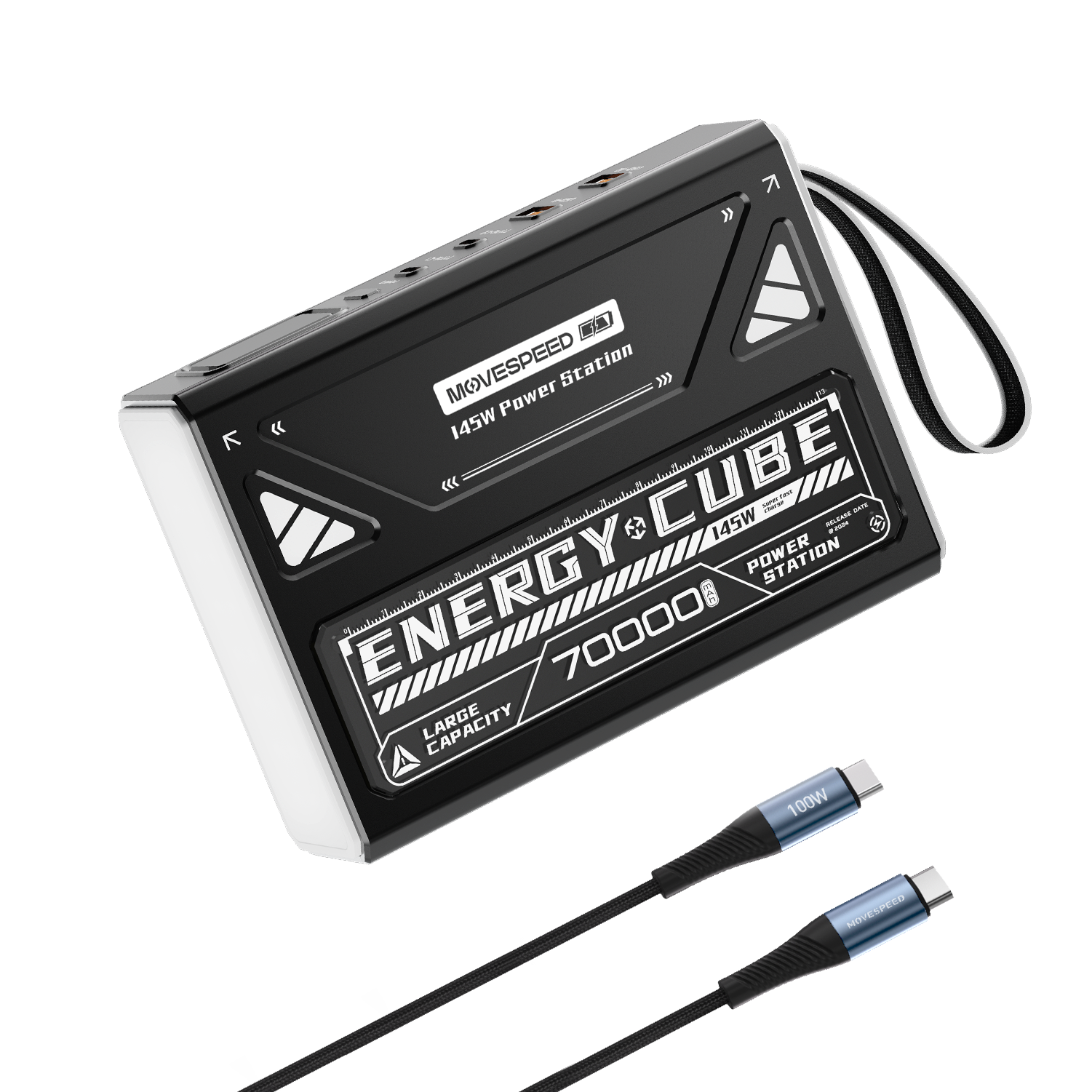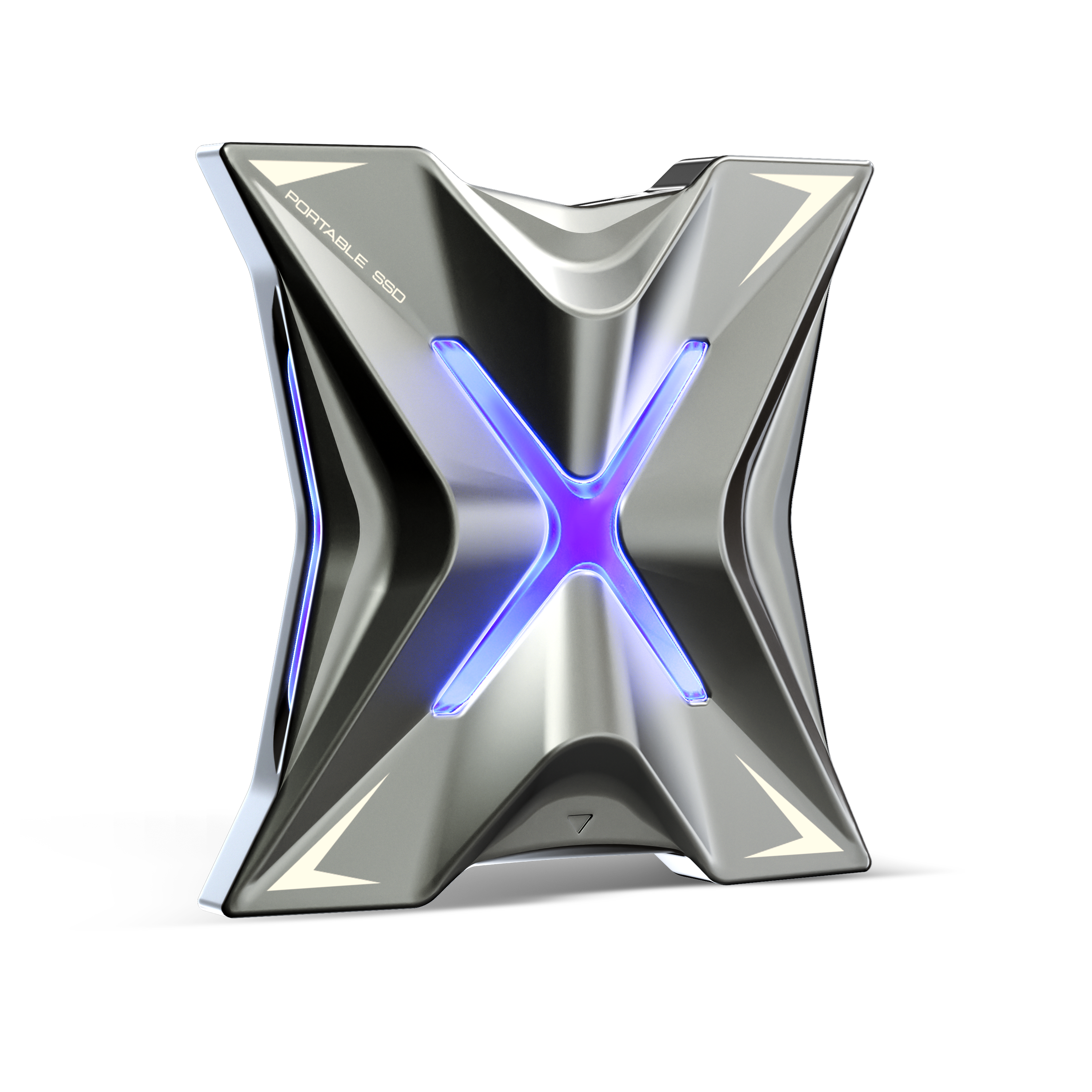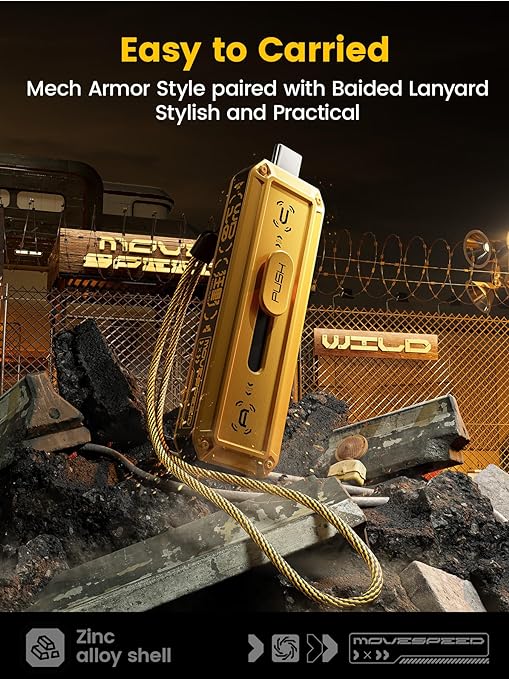



MOVESPEED WD10 128GB-2TB 1000MB/s, USB 3.2 Gen2+Type C Dual Interface Push-Pull Design Solid State Flash Drive
Tax included – no extra charges at checkout
- Dual-Port, 1000MB/Second Speed
- 3-Stage Push-Pull Design
- SSD Level Chip & Metal Case
- Plug and Play and Easy to Use
- Supports 4K ProRes HDR
- Stable without losing speed
- Wide Compatible with Windows, macOS, iPhone 15/16, Android, Smart TVs, Cameras, Printers and Car displays & 2000+ devices

Delivery Method:


MOVESPEED WD10 128GB-2TB 1000MB/s, USB 3.2 Gen2+Type C Dual Interface Push-Pull Design Solid State Flash Drive
Sale price$79.99
Regular price$114.99 (/)

Comes with leather case
You may also like
MOVESPEED WD10 128GB-2TB 1000MB/s, USB 3.2 Gen2+Type C Dual Interface Push-Pull Design Solid State Flash Drive
Sale priceFrom $69.99
Regular price$99.99
MOVESPEED GD10 1TB/2TB 1050MB/s Touch Screen Unlock With Apple Find My Portable SSD
Sale priceFrom $309.99
Regular price$442.99
MOVESPEED Z70 Pro Max 70000mAh 145W Professional Outdoor Power Bank
Sale priceFrom $99.99
Regular price$159.99
MOVESPEED ST10 1TB/2TB 1050MB/s Touch Screen Lock Portable SSD
Sale priceFrom $309.99
Regular price$442.99
MOVESPEED Magnetic Wireless Safer Solid-State Power Bank 5000mAh & 10000mAh 18W
Sale priceFrom $69.99
Regular price$99.99
MOVESPEED RX20 2060MB/s Read with RGB Streamer Light Portable SSD
Sale priceFrom $269.99
Regular price$385.99