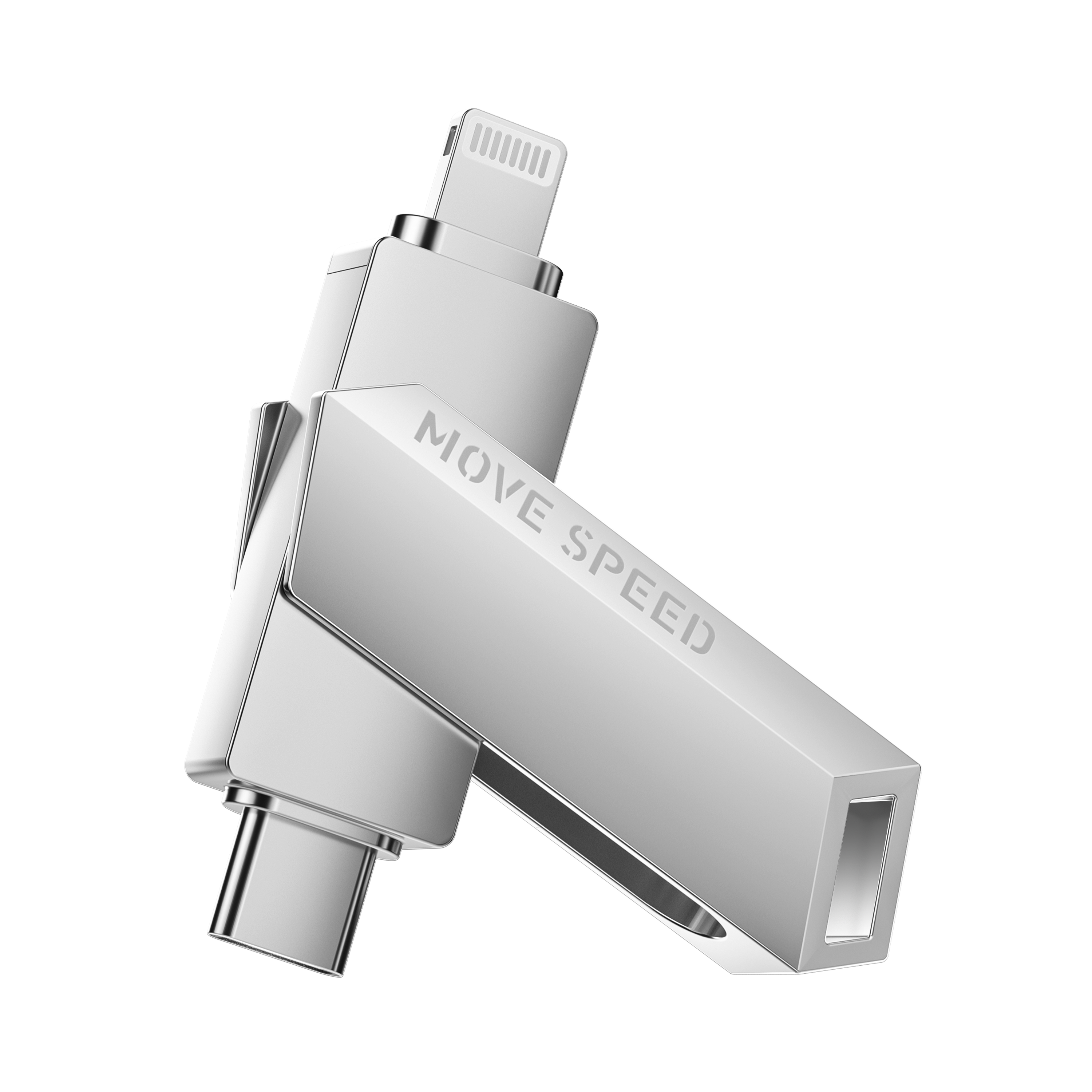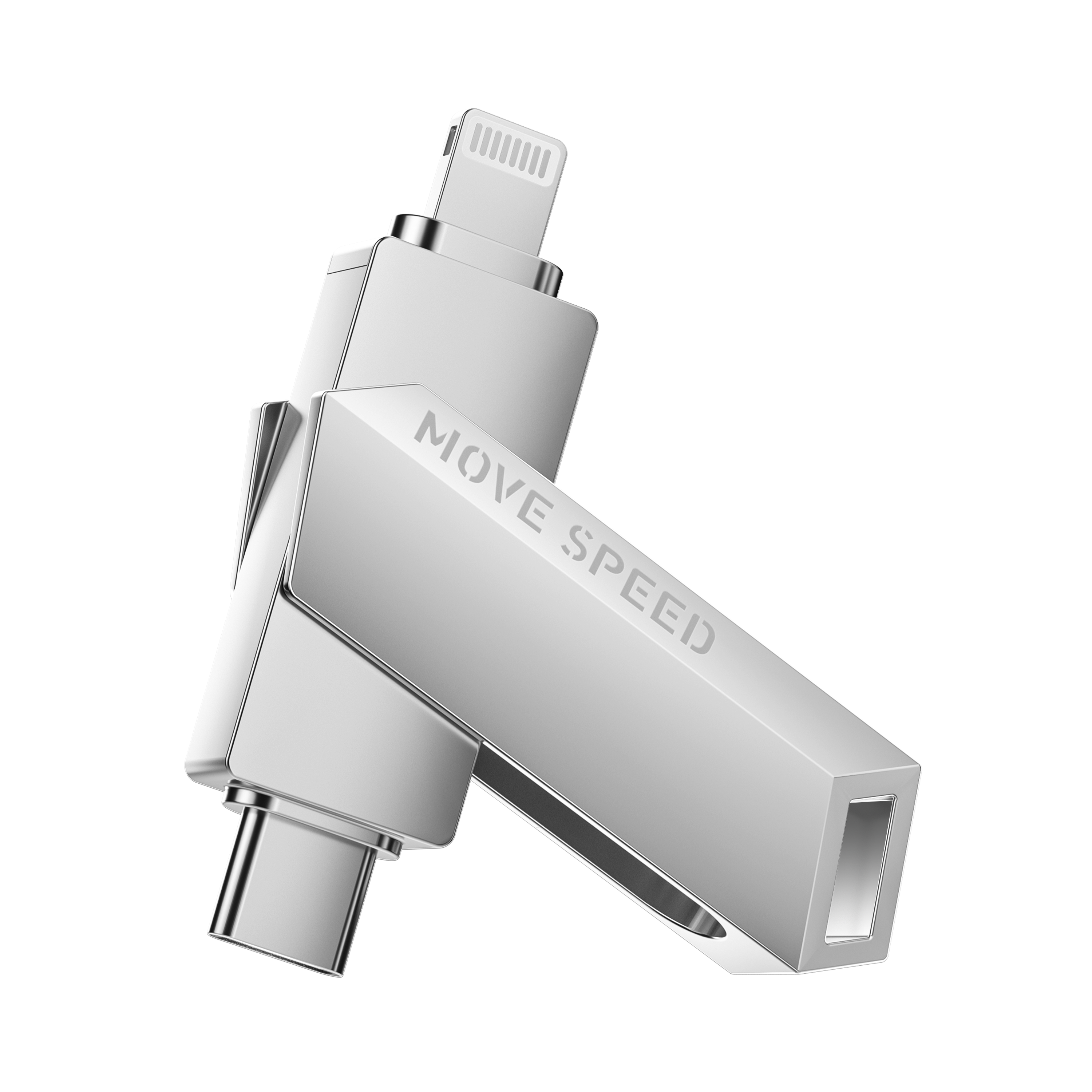
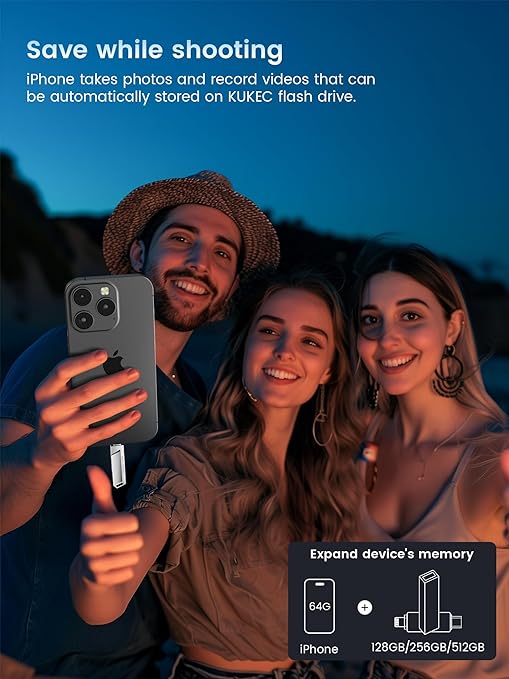


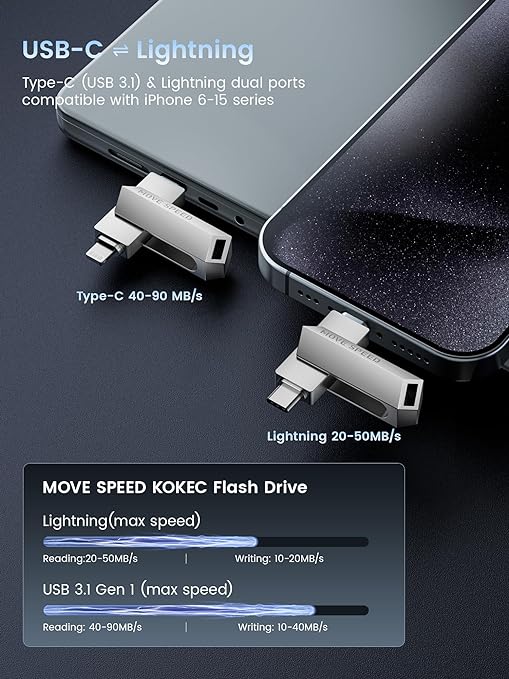
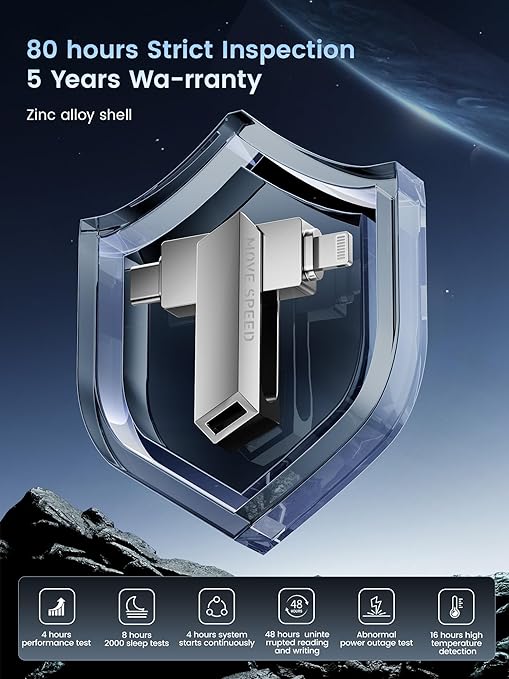
MOVE SPEED 128GB-512GB Apple MFi Program Flash Drive Lightning/Type C for iPhone ipad
- MFI Certified Flash Drive
- Dual ports Fast Transmission
- One-click Encryption & Backup
- Metal Shell & 5-Year Warranty
- Wide Compatibility

Why choose MOVE SPEED MFi certified KOKEC flash ddrive?
1. MFi certified flash drive uses officially certified C78H terminal head, which is safer and more durable.
2. USB C 3.1 and lightning dual interface, compatible with mac OS, iOS, Android, Linux and windows. Transferring across devices is more convenient.
3. Save while shooting for iPhone/iPad. You can save photos or videos directly to photo stick when shooting.
4. One-click encryption & data backup. Open MOVESPEED Drive APP encrypt and back up data with one click. No need to worry about limited memory space on Android phones and computers.
5. Strong compatibility. The photo stick Compatible with iPhone 6-14 series, iPad, MacBook, iMac, Mac, Samsung Galaxy, etc.
6. Mini, compact and portable. Easy to carry around for your business trips and entertainment.

MFi Certified Flash Drives are more Suitable for Apple Products
7. The durable zinc alloy body is waterproof, dustproof, shockproof, pressure-resistant, and high-temperature resistant.
8. 80 hours Strict Inspection, safe and stable transmission, protecting your valuable data.

One-click Backup & Encryption with MOVESPEED Drive App
- How to download MOVESPEED Drive app?
Open the App Store and search for MOVESPEED Drive to download and install it.
- How to backup data with one click?
Open MOVESPEED Drive APP and click "Backup" to start backup.
- How to save photos and videos to a photo stick?
- Open MOVESPEED Drive APP and click Photos then click iPhone.
- Click Multiselect to choose photos to transfer.
- Click CopyTo, then click Create Folder to create a new folder.
- Click the newly created folder, and then click Paste.
The same way to transfer video.
- How to encrypt or decrypt files?
- Open MOVESPEED Drive APP and click the icon.
- Click Disk Folder Encryption, inputting password and Save.
- Click External storage, long press file, then click more and select encryption.
- Long press the encrypted file, click more and select Decrypt.

Storage expansion of your iPhone/iPad
- Lightning and USB C dual interface of photo stick, via mobile phone software back up pictures, videos, documents, music, albums, contacts, and expand your phone space.O
- With this usb c flash drive for storing photos and videos, you don't have to delete videos to free up space on your phones or use the Internet or WiFi to watch movies.
- Ransfer idle files or large files that take up a lot of phone storage space to photo stick for iPhone to free up storage space and make iPhone run more smoothly.

Lightning and USB C 3.1 Dual Ports Fast Transfer
Photo stick is designed with dual ports of Lightning and USB C 3.1 to support fast data transfer between more devices.
- Lightning is for iPhone and iPad, reaching speeds up to 50MB/s read and 20MB/s write
- Type-C is for Android phones, computers, and MacBook, reaching speeds up to 90MB/s read and 40MB/s write.
Tip:About the USB Flash Drive heating phenomenon
USB flash drives may become warm during use due to data transfer, causing the internal electronic components to heat up. Heat generation is affected by factors such as boot-up time, read/write frequency and speed. Since metal has good thermal conductivity and heat dissipation properties, and the chip can withstand temperatures up to 85°C, the USB flash drive will not be damaged by heat, so please feel free to use it.

USB flash drive for many occasions
Photo stick for iPhone is plug and play, you can take photos and record videos directly saving them on the usb c flash drive.
WHAT'S IN THE BOX?
1 X KOKEC series MFi certified flash drive
1 X drive case
1 X user manual