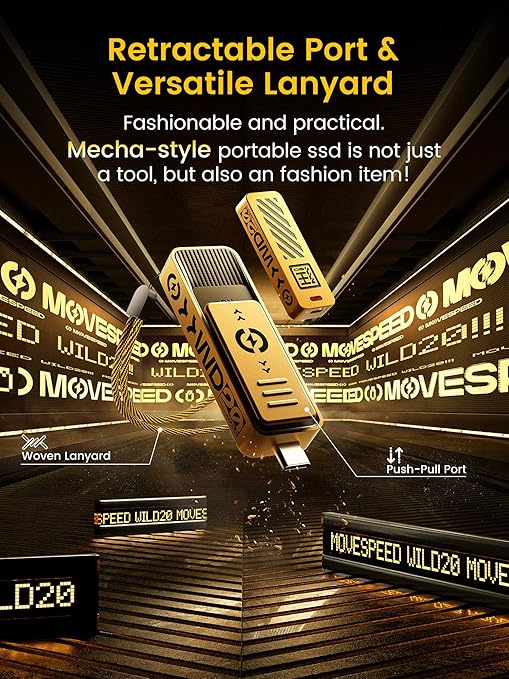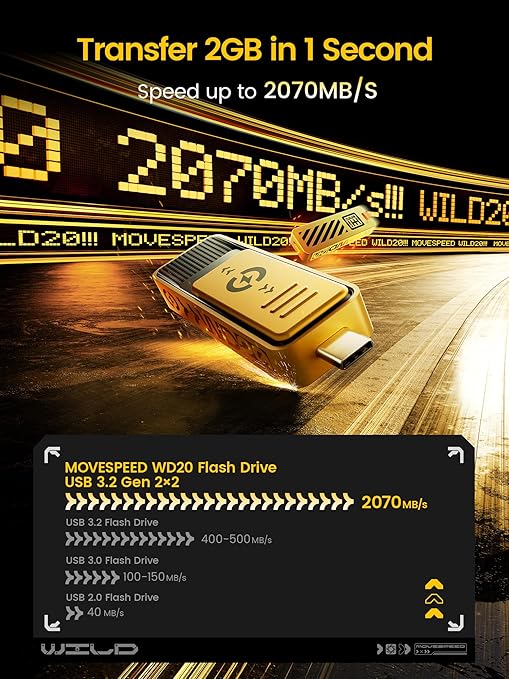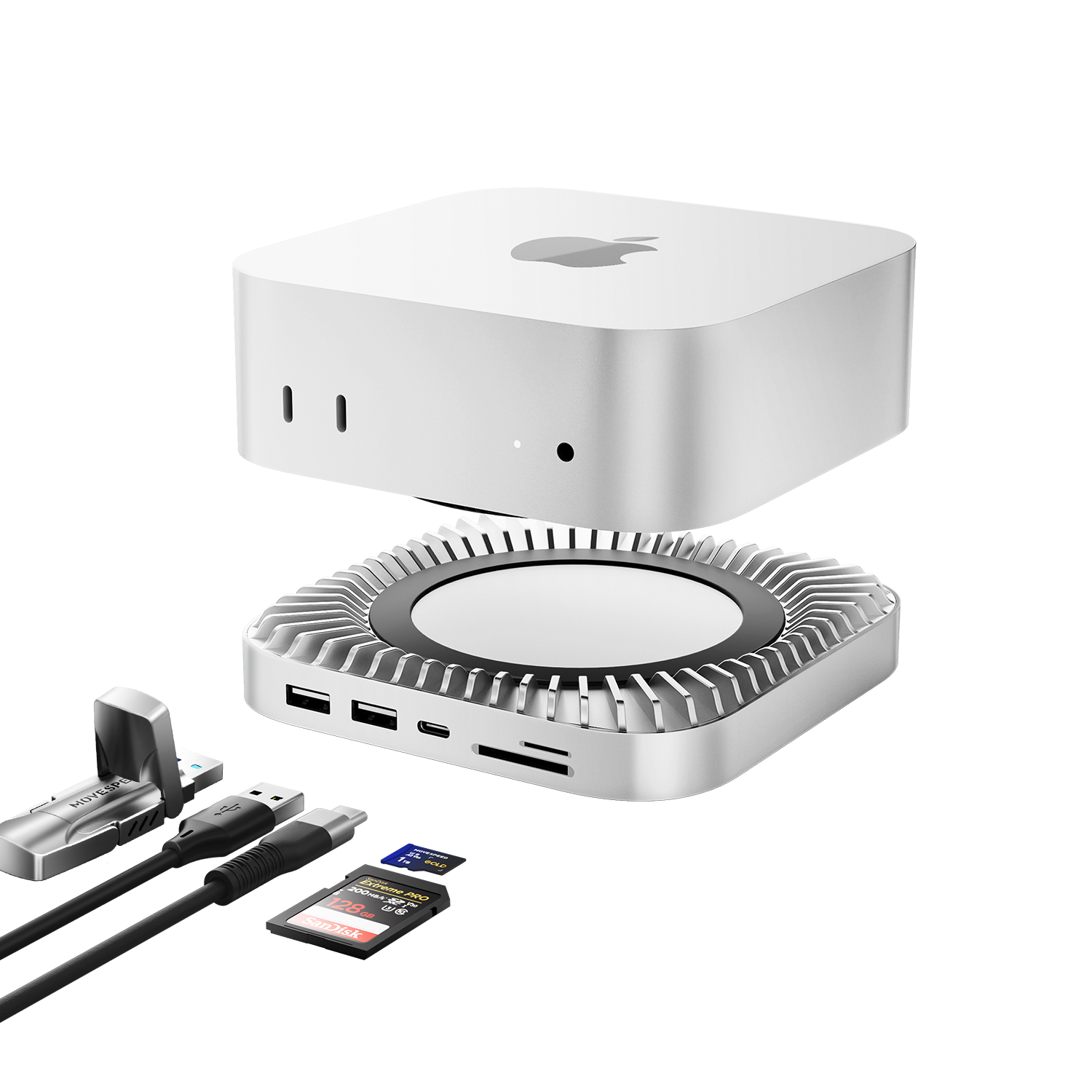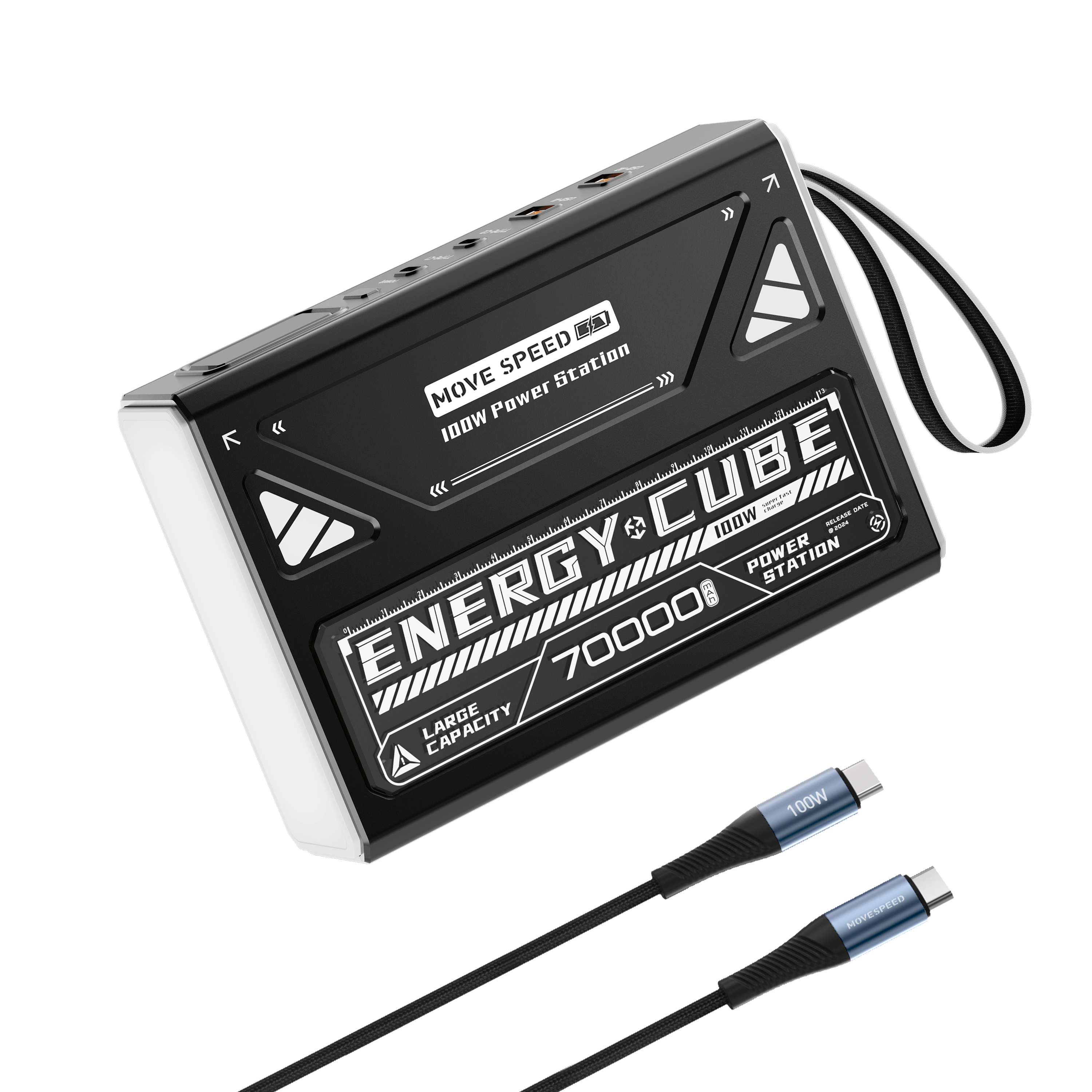Frequently Asked Questions about USB C SSD External
Compatible with Desktop /Laptop/Android phones/car stereos/Smart TVs and more.
Compatible system: Win 7/8/10/11, MAC 10.6 and above.
Tips for using MOVE SPEED External Storage Drive
- Note on the capacity of the usb portable ssd
Manufacturers of Flash (memory) or solid-state drive devices generally calculate in 1000 as the binary, i.e. 1KB=1000Bytes, 1GB=1000M, and operating systems calculate capacity in 1024 as the binary, i.e. 1KB=1024Bytes, 1GB=1024M, and the reported capacity after formatting will be less than the nominal capacity. System files also take up a small amount of space under different operating systems. For example: Nominal capacity 128GB, actual capacity about 117GB; nominal capacity 256GB, actual capacity about 238GB
- About the usb ssd external heating phenomenon
It is normal for usb c ssd external to get a little hot. When the external drive is powered on, it will transfer data, causing the electronic components inside the drive to give off heat. The chip generates heat according to factors such as the length of power-on time, the frequency of read and write operations, and the speed of read and write. Because metal has good thermal conductivity and heat dissipation, heating of the metal drive for ps5 external drive is a normal phenomenon, which is not a quality problem. The usb ssd portable chip can withstand a high temperature of 85°C and the usb c ssd portable will not be damaged by the heat. Please rest assured use.
- About the read/write speed of portable ssd
The read and write speed of the portable ssd is affected by many factors such as computer configuration, interface, file size, etc.
Interface Tips: MOVESPEED USB3.2 drive is backward compatible with USB3.1/3.0/2.0 interface. Only when the port you connect is USB3.2 or higher, the speed can reach up to 550MB/s(Peak). If you connect a USB3.1/3.0/2.0 interface, the transmission speed is limited by the interface and can only be backward compatible up to the transmission speed of each interface.
The test environment data of MOVE SPEED product comes from the laboratory. If you use a device below the test environment configuration to transfer files, or copy more file documents or pictures, the actual transfer speed will be lower than the nominal speed in various degrees. The transfer speed of solid-state products such as solid-state usb ssd external/SSD is affected by Flash particles.
- Instructions for copying files over 4GB
For better compatibility with the operating system, the default file system for usb c ssd external is FAT32, with a maximum unit file size of 4GB. In order to be better compatible with the operating system, the default file system for usb ssd portable is FAT32, and its maximum unit file size is 4GB. If you need to store individual files over 4GB, it is recommended that you reset the file system in the following way: 1. connecting the storage product to the computer; 2. right-clicking on the partition and selecting Format; 3. select exFAT format in the file system options; 4. Click Start to finish.
When using our products, please make multiple copies of your important data. If there is a quality problem within 5 years from the date of purchase, the official after-sales team provides replacement services for good products, but does not provide data recovery services and does not bear the cost of recovering lost data. We apologize for the inconvenience caused to you!